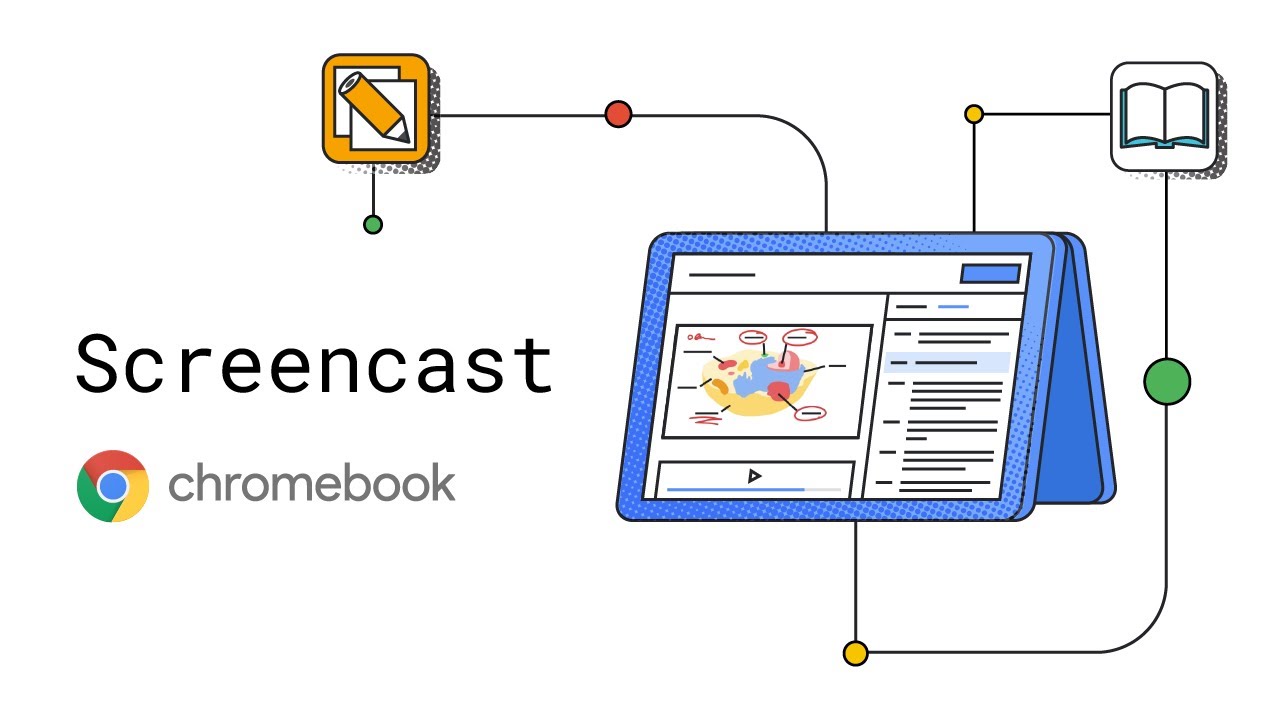
When you have an idea to share, Screencast it
Make video creation capabilities available to everyone in your class with the Screencast app built into Chrome OS. Educators can record, trim, transcribe, and share lessons or demos to build a custom library of videos. And students can create their own video reports to share ideas and learnings, or access lessons if they missed a class or need homework help. After you’ve recorded your video, add screenshots and resources to make the content even more engaging. You can even draw or write on the video using a touchscreen or stylus to diagram or highlight key concepts. Then, students can access all lessons easily on Google Drive – at school or from home.
Learn more: edu.google.com/chromebooks/overview/#whats-new
Read more: blog.google/outreach-initiatives/education/theanywhereschool-chromebooks
Update to M 103: https://support.google.com/chromebook/answer/177889?hl=en
Learn more: edu.google.com/chromebooks/overview/#whats-new
Read more: blog.google/outreach-initiatives/education/theanywhereschool-chromebooks
Update to M 103: https://support.google.com/chromebook/answer/177889?hl=en
Google for Education
Google for Education is about learning for everyone, anywhere. Subscribe to our channel for product news and updates, resources, and ideas.
We believe that every student and every educator, in every classroom, deserves the tools and skills that set them...