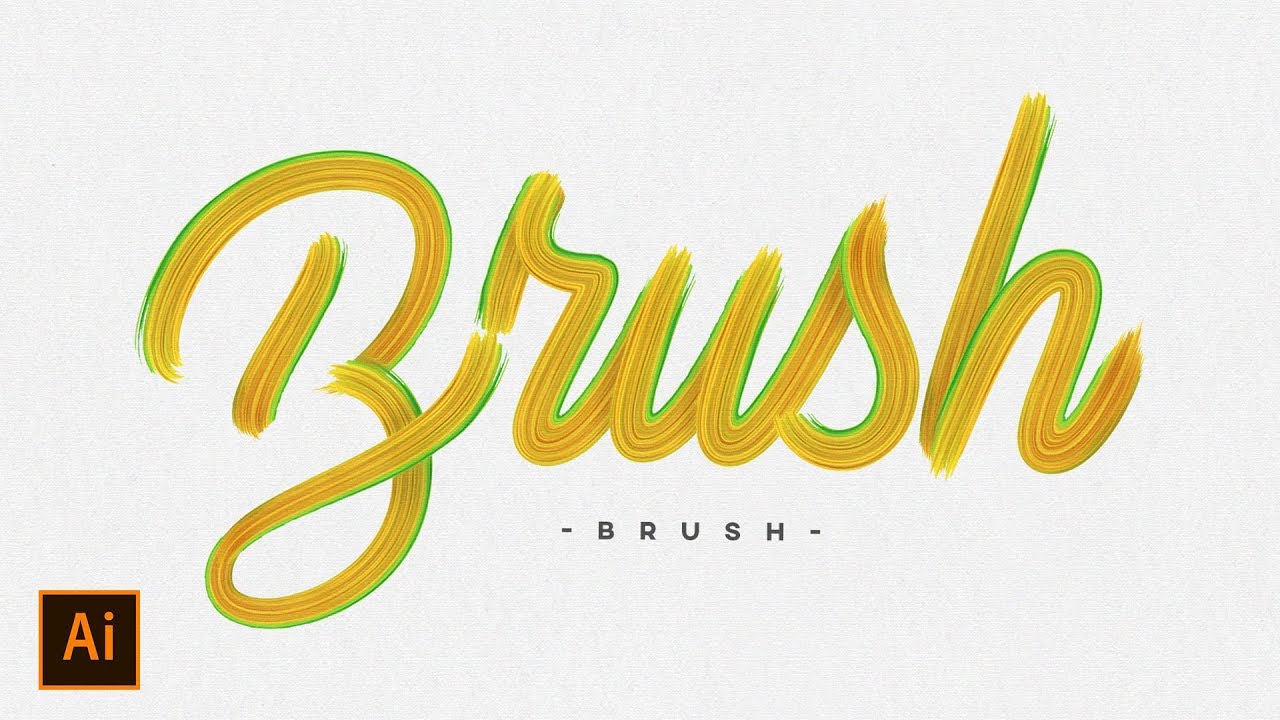
Paint Stroke Art Brush in Adobe Illustrator
Thanks to .space Domain for sponsoring this video,
go to https://get.space/
to create your .space domain.
Hello Again,
In this tutorial, I'll show you How to Make Paint Stroke Art Brush in Adobe Illustrator.
Here you can get Paint Stroke images
https://www.onlygfx.com/tag/brush/
Here the paint stroke that I used in the video
https://www.onlygfx.com/20-paint-brush-strokes-png-transparent/
The process of making and applying Art Brush
01:02. Turn Paint Stroke into Art Brush
04:21. Create Seamless Art Brush
08:35. Play with Width Profile and Width Tool
11:10. Apply Art Brush on Text Path
About me
- Website
http://www.nobudesign.space
- Instagram
https://www.instagram.com/iwainobuyuki/
- Facebook
http://www.facebook.com/nobuyuki006
- Email: bakawai.nobu@gmail.com
Music by Joakim Karud http://youtube.com/joakimkarud
Rainy Days
https://www.youtube.com/watch?v=d2LMU5OpPpc
go to https://get.space/
to create your .space domain.
Hello Again,
In this tutorial, I'll show you How to Make Paint Stroke Art Brush in Adobe Illustrator.
Here you can get Paint Stroke images
https://www.onlygfx.com/tag/brush/
Here the paint stroke that I used in the video
https://www.onlygfx.com/20-paint-brush-strokes-png-transparent/
The process of making and applying Art Brush
01:02. Turn Paint Stroke into Art Brush
04:21. Create Seamless Art Brush
08:35. Play with Width Profile and Width Tool
11:10. Apply Art Brush on Text Path
About me
- Website
http://www.nobudesign.space
https://www.instagram.com/iwainobuyuki/
http://www.facebook.com/nobuyuki006
- Email: bakawai.nobu@gmail.com
Music by Joakim Karud http://youtube.com/joakimkarud
Rainy Days
https://www.youtube.com/watch?v=d2LMU5OpPpc
Nobu Design
This channel is dedicated to sharing about ideas, inspiration, and tutorials on Graphic Design, Adobe Illustrator and Adobe Photoshop...