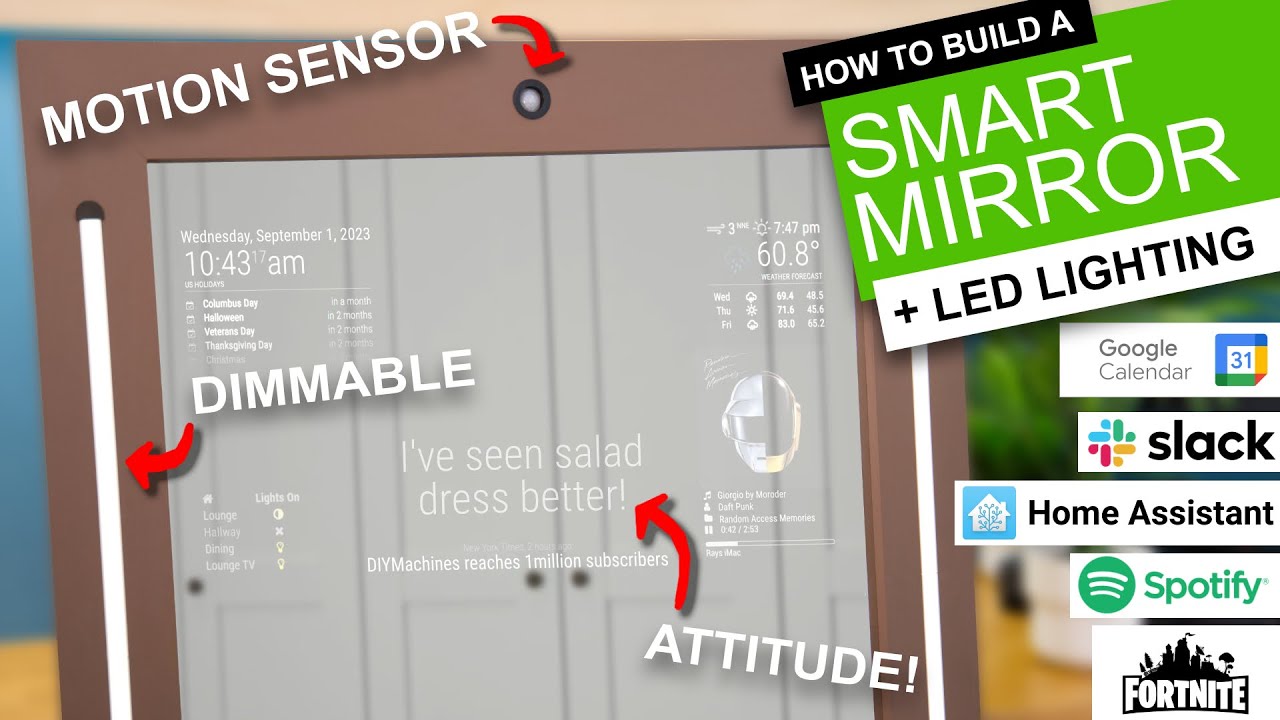
Build a DIGITAL MAGIC MIRROR - Full Tutorial
Build your own Digital Magic Mirror - with Hue, Spotify, Tesla, Fortnite, Calendar, Weather, and many more integrations!
This video is sponsored by PCBway. ? More info below ?
This Magic Mirror project has simplified my life whilst remaining hidden behind an inconspicuously simple mirror. In the morning the integrated motion sensor automatically turns on the information display and instantly shows me my calendar, local weather, news, and charge level of the family car.
Made from low cost builders yard pine wood and super strong Perspex Acrylic sheet (from Trent Plastic here in the UK), the mirror is easy to build. The monitor was bought from Gumtree and can be as little or as large as you like. The full length integrated touch lights also ensures the mirror is great for checking your outfit in before heading out for the day / night.
List of items used in this project and where to find them:
■ LED Aluminium channels: https://geni.us/LED-Channel-Flat
■ LED COB Lights: https://geni.us/COB-LED-24v-White
■ LED Dimmer control: https://geni.us/LED-Dimmer-Button
■ LED Power Supply: https://geni.us/24v-Power-Supply
■ Raspberry Pi: https://geni.us/RaspberryPiV4
■ PIR Sensor: https://geni.us/PIR-Sensor
■ Memory Card: https://geni.us/Micro-SD
■ Pi Power Supply: https://geni.us/PiPowerSupply
■ Acrylic: https://geni.us/AcrylicSheet
■ Two-way mirror film: https://geni.us/Two-Way-Mirror-Film
■ Monitor: https://geni.us/Monitor-Screen
Download 3D printable parts and Fusion 360 files for free here: https://www.diymachines.co.uk/how-to-build-a-smart-magic-mirror
You can also find the software installation and configuration guide here also for free: https://www.diymachines.co.uk/how-to-build-a-smart-magic-mirror
These are some of my favourite tools I use and can recommend:
■ Battery-powered glue gun: http://geni.us/BoschBatteryGlueGun
■ Bosch Bit Driver: https://geni.us/Bosch-Screwdriver
I use a Prusa MK4 for my projects and highly recommend both it and the Prusa Mini. If I inspired you to take up 3D printing please consider purchasing a printer via this link: http://shop.prusa3d.com/#a_aid=diymachines
Prusa support my channel when you use that link at no cost to yourself. :)
==========
3D printed parts, wiring diagrams, FAQ etc can be found here:
https://diymachines.co.uk/
My Etsy store:
https://www.etsy.com/uk/shop/DIYMachines
==========
SAY THANKS:
Provide continual and dependable support through Patreon:
https://www.patreon.com/diymachines
Or join this channel on Youtube Memberships:
https://www.youtube.com/channel/UC3jc4X-kEq-dEDYhQ8QoYnQ/join
Buy me a coffee to say thanks: https://ko-fi.com/diymachines
SUBSCRIBE:
■ https://www.youtube.com/channel/UC3jc4X-kEq-dEDYhQ8QoYnQ?sub_confirmation=1
INSTAGRAM: https://www.instagram.com/diy_machines
FACEBOOK: https://www.facebook.com/diymachines/
ETSY: https://www.etsy.com/uk/shop/DIYMachines
==========
List of camera and lighting equipment I use:
Sony A7 III: https://geni.us/Sony-Alpha7-III
Tamron 28-75mm F2.8 RXD A036SF Lens for Sony-FE : https://geni.us/TamronRXD-28-75mm
Aputure Amaran HR672C: https://geni.us/AputureAmaranHR672C
Aputure MC: https://geni.us/FAPGL
RØDE VideoMic Pro+: https://geni.us/RodeVideoMic-ProPlus
Blue Snowball iCE: https://geni.us/BlueSnowball-iCE
Philips Hue Lightstrip Plus: https://geni.us/PhilipsHue-LightStrip
Disclaimer:
This video is shared for demonstration purposes only.
This video is sponsored by PCBway. ? More info below ?
This Magic Mirror project has simplified my life whilst remaining hidden behind an inconspicuously simple mirror. In the morning the integrated motion sensor automatically turns on the information display and instantly shows me my calendar, local weather, news, and charge level of the family car.
Made from low cost builders yard pine wood and super strong Perspex Acrylic sheet (from Trent Plastic here in the UK), the mirror is easy to build. The monitor was bought from Gumtree and can be as little or as large as you like. The full length integrated touch lights also ensures the mirror is great for checking your outfit in before heading out for the day / night.
List of items used in this project and where to find them:
■ LED Aluminium channels: https://geni.us/LED-Channel-Flat
■ LED COB Lights: https://geni.us/COB-LED-24v-White
■ LED Dimmer control: https://geni.us/LED-Dimmer-Button
■ LED Power Supply: https://geni.us/24v-Power-Supply
■ Raspberry Pi: https://geni.us/RaspberryPiV4
■ PIR Sensor: https://geni.us/PIR-Sensor
■ Memory Card: https://geni.us/Micro-SD
■ Pi Power Supply: https://geni.us/PiPowerSupply
■ Acrylic: https://geni.us/AcrylicSheet
■ Two-way mirror film: https://geni.us/Two-Way-Mirror-Film
■ Monitor: https://geni.us/Monitor-Screen
Download 3D printable parts and Fusion 360 files for free here: https://www.diymachines.co.uk/how-to-build-a-smart-magic-mirror
You can also find the software installation and configuration guide here also for free: https://www.diymachines.co.uk/how-to-build-a-smart-magic-mirror
These are some of my favourite tools I use and can recommend:
■ Battery-powered glue gun: http://geni.us/BoschBatteryGlueGun
■ Bosch Bit Driver: https://geni.us/Bosch-Screwdriver
I use a Prusa MK4 for my projects and highly recommend both it and the Prusa Mini. If I inspired you to take up 3D printing please consider purchasing a printer via this link: http://shop.prusa3d.com/#a_aid=diymachines
Prusa support my channel when you use that link at no cost to yourself. :)
==========
3D printed parts, wiring diagrams, FAQ etc can be found here:
https://diymachines.co.uk/
My Etsy store:
https://www.etsy.com/uk/shop/DIYMachines
==========
SAY THANKS:
Provide continual and dependable support through Patreon:
https://www.patreon.com/diymachines
Or join this channel on Youtube Memberships:
https://www.youtube.com/channel/UC3jc4X-kEq-dEDYhQ8QoYnQ/join
Buy me a coffee to say thanks: https://ko-fi.com/diymachines
SUBSCRIBE:
■ https://www.youtube.com/channel/UC3jc4X-kEq-dEDYhQ8QoYnQ?sub_confirmation=1
INSTAGRAM: https://www.instagram.com/diy_machines
FACEBOOK: https://www.facebook.com/diymachines/
ETSY: https://www.etsy.com/uk/shop/DIYMachines
==========
List of camera and lighting equipment I use:
Sony A7 III: https://geni.us/Sony-Alpha7-III
Tamron 28-75mm F2.8 RXD A036SF Lens for Sony-FE : https://geni.us/TamronRXD-28-75mm
Aputure Amaran HR672C: https://geni.us/AputureAmaranHR672C
Aputure MC: https://geni.us/FAPGL
RØDE VideoMic Pro+: https://geni.us/RodeVideoMic-ProPlus
Blue Snowball iCE: https://geni.us/BlueSnowball-iCE
Philips Hue Lightstrip Plus: https://geni.us/PhilipsHue-LightStrip
Disclaimer:
This video is shared for demonstration purposes only.
DIY Machines
How to build awesome machines using affordable components.
Our aim is simple, to bring easy to re-create projects whilst keeping the cost low. By designing custom 3D printable components as much as possible means that if you have access to a 3D printer, ...