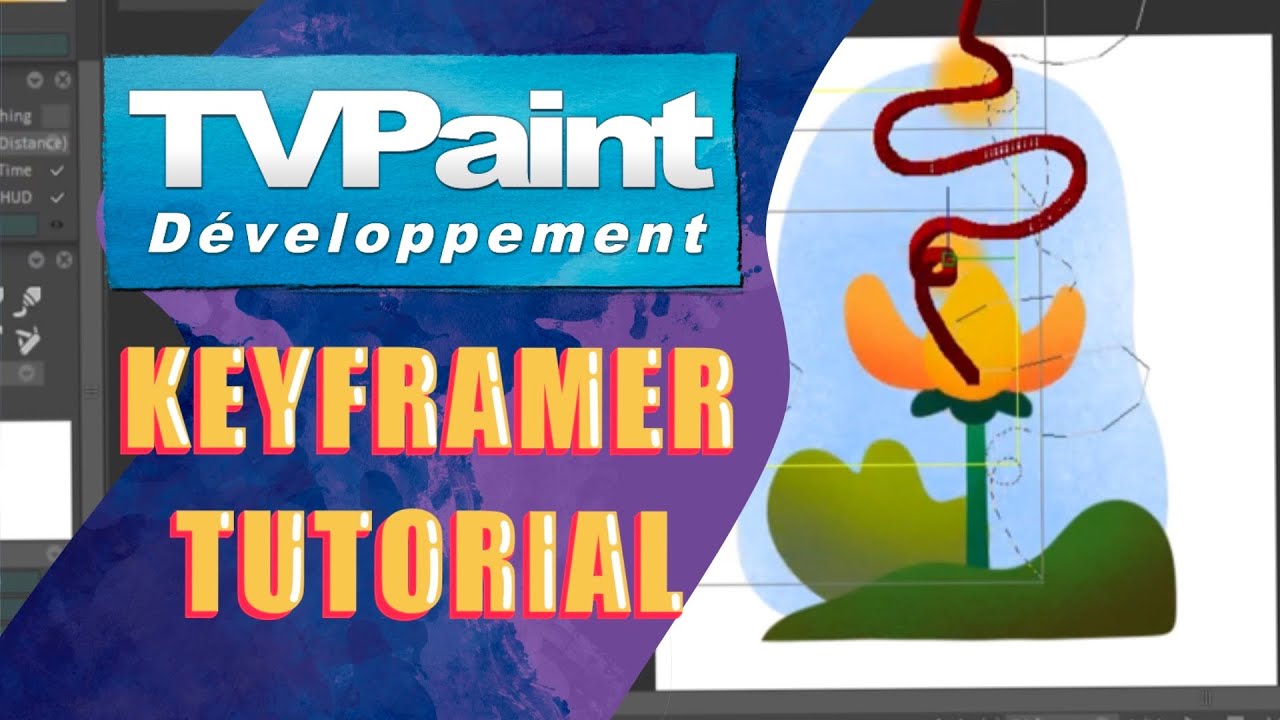
HOW TO USE THE KEYFRAMER EFFECT AND PATH RECORDER IN TVPAINT
A quick tutorial on how to use the Keyframer effect and Path Recorder in TVPaint!
⚡TIMESTAMPS⚡
00:00 Setting up Animation and FX Stack
01:41 Selecting References in the Keyframer Effect
02:22 How to Keyframe your animation in TVPaint
03:31 How to adjust keyframes
04:00 Using the Speed Profile and Presets
04:50 Using the Motion Blur
05:18 How to apply FX to your Animations
06:04 Layering FX and Duplicating settings
06:18 How to use the Path Recorder in TVPaint
⚡TVPAINT BRUSHPACKS: https://gumroad.com/kdsketch
---------------------------------------------
DRAWING TABLETS
⚡NON-SCREEN DRAWING TABLET - https://geni.us/0dyC
⚡SCREEN DRAWING TABLET - https://geni.us/3uYO0kd
⚡WHAT I USE⚡
Blue Yeti Mic - https://geni.us/AwcvKuT
Foam Muffler - https://geni.us/LpCU4
Drawing Tablet - https://geni.us/3uYO0kd
Recording Audio - Audacity (Free)
Animation - TVPaint 11 Pro
Editing - Davinci Resolve (Free version)
SOCIALS
⚡INSTAGRAM: https://www.instagram.com/kdsketch/
⚡TWITTER: https://twitter.com/kdsketch
⚡TWITCH: https://www.twitch.tv/kdsketches
⚡DISCORD: https://discord.gg/QDeJCfu
⚡GUMROAD: https://gumroad.com/kdsketch
⚡PATREON: https://www.patreon.com/kdsketch
*Links used in this description may be affiliate links, which means if you decide to purchase through one of those links, you won't pay any extra but I will get a small commission that helps support the channel! Thank you so much!*
⚡TIMESTAMPS⚡
00:00 Setting up Animation and FX Stack
01:41 Selecting References in the Keyframer Effect
02:22 How to Keyframe your animation in TVPaint
03:31 How to adjust keyframes
04:00 Using the Speed Profile and Presets
04:50 Using the Motion Blur
05:18 How to apply FX to your Animations
06:04 Layering FX and Duplicating settings
06:18 How to use the Path Recorder in TVPaint
⚡TVPAINT BRUSHPACKS: https://gumroad.com/kdsketch
---------------------------------------------
DRAWING TABLETS
⚡NON-SCREEN DRAWING TABLET - https://geni.us/0dyC
⚡SCREEN DRAWING TABLET - https://geni.us/3uYO0kd
⚡WHAT I USE⚡
Blue Yeti Mic - https://geni.us/AwcvKuT
Foam Muffler - https://geni.us/LpCU4
Drawing Tablet - https://geni.us/3uYO0kd
Recording Audio - Audacity (Free)
Animation - TVPaint 11 Pro
Editing - Davinci Resolve (Free version)
SOCIALS
⚡INSTAGRAM: https://www.instagram.com/kdsketch/
⚡TWITTER: https://twitter.com/kdsketch
⚡TWITCH: https://www.twitch.tv/kdsketches
⚡DISCORD: https://discord.gg/QDeJCfu
⚡GUMROAD: https://gumroad.com/kdsketch
⚡PATREON: https://www.patreon.com/kdsketch
*Links used in this description may be affiliate links, which means if you decide to purchase through one of those links, you won't pay any extra but I will get a small commission that helps support the channel! Thank you so much!*
kdsketch
Hey, my name's Katherine and I'm a 2D digital animator from the UK! I make story times, animation tutorials, short films and skits! All livestreams are available in a playlist on my channel if you can't make it on the day :)
Vlog Channel - https://www.yo...