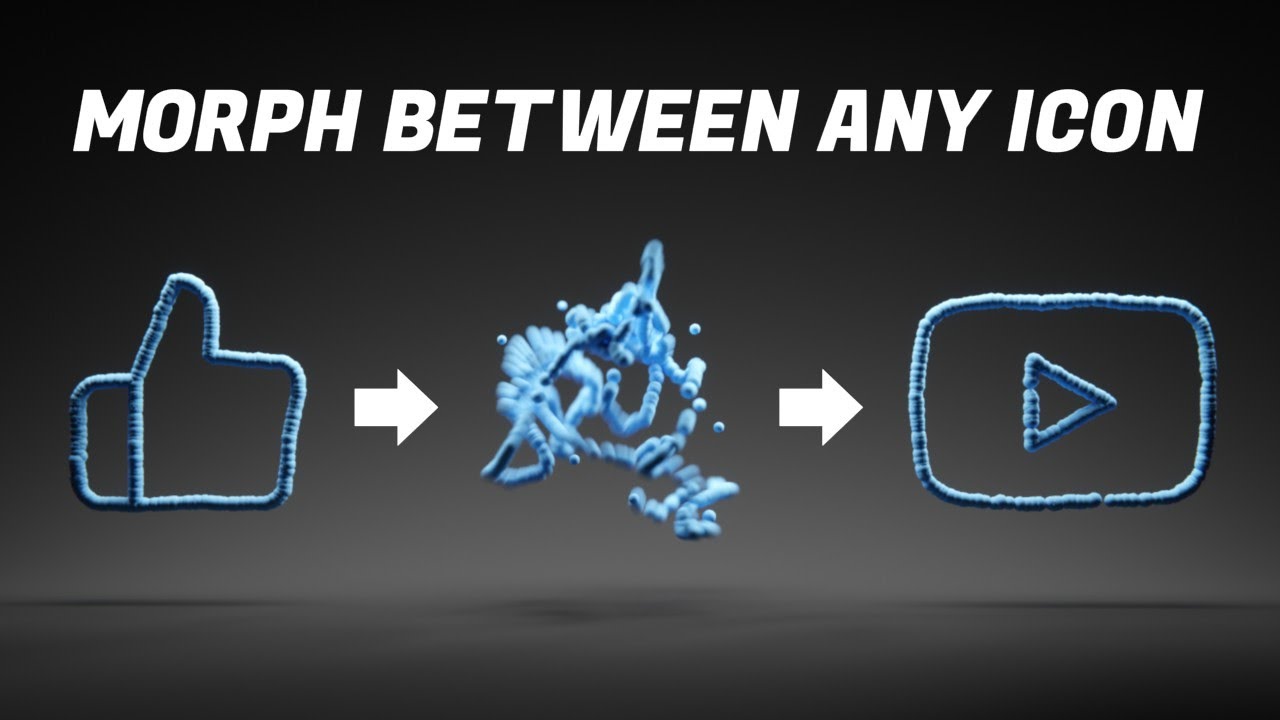
Tutorial: Morphing Vector Icons Using Particles in Blender
In this tutorial we will use a particle system in Blender 3.5 to create a morphing effect from one vector icon to another! This effect also works with text, which I cover on my second channel here: https://youtu.be/A0-5X8Eco_g
Get access to unique project files and 8K wallpapers on my Patreon: https://patreon.com/polyfjord
Software used: https://blender.org/
Open Source SVG Icons: https://feathericons.com/
#b3d #simulation
00:00 What we'll be creating
00:27 Importing the vector icon
01:11 Setting up the particle emitter
03:33 Simulating the particle transition
07:37 Setting up the turbulence force field
10:10 Adding noise to the force field
11:32 Adding another vector icon
13:30 Tweaking force fields
14:34 Making particles visible in rendered view
16:47 Setting up procedural particle shader
18:59 Adding camera, light and background
20:39 Render and export settings
21:28 Final result
Get access to unique project files and 8K wallpapers on my Patreon: https://patreon.com/polyfjord
Software used: https://blender.org/
Open Source SVG Icons: https://feathericons.com/
#b3d #simulation
00:00 What we'll be creating
00:27 Importing the vector icon
01:11 Setting up the particle emitter
03:33 Simulating the particle transition
07:37 Setting up the turbulence force field
10:10 Adding noise to the force field
11:32 Adding another vector icon
13:30 Tweaking force fields
14:34 Making particles visible in rendered view
16:47 Setting up procedural particle shader
18:59 Adding camera, light and background
20:39 Render and export settings
21:28 Final result
Polyfjord
My name is Asbjørn, I'm a digital artist from Norway. My pipeline currently consist primarily of Blender, DaVinci Resolve and Soundly, and I enjoy exploring workflows that use open source, free and/or freemium software.
Since the summer of 2021 I've been...