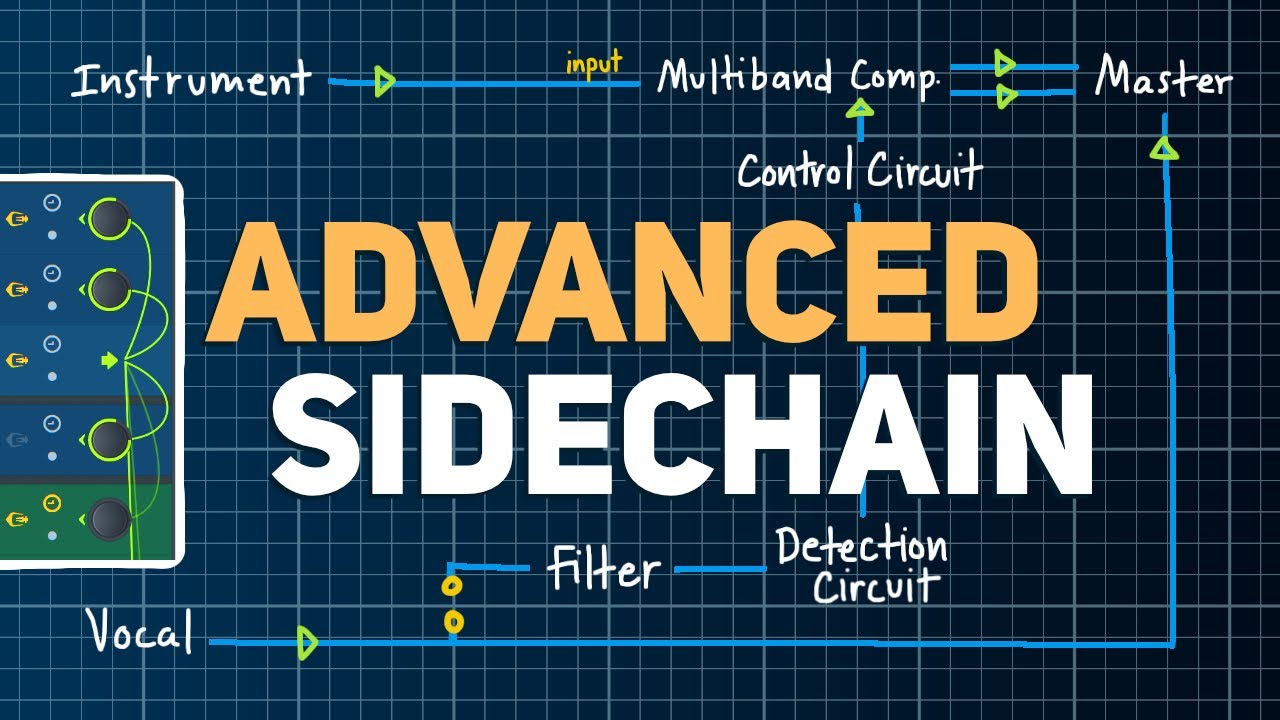
How To Master Your Sidechain Compression - Advanced Mixing Tutorial
In this video, I show some advanced sidechain compression techniques to create space, clarity and separation in the mix. These can automatically fix frequency masking and give tracks more focus. It takes a few moments to set up these mixing techniques but having them react automatically will save you time and allow you to stay flexible when mixing instead of getting too caught up in all the little details.
0:00 - Overview
0:35 - Example 1 - Vocal and Instrument
3:43 - Example 2 - Free Plugins
4:24 - Example 3 - Kick and Bass Filter
8:02 - Big news soon :)
In this video, I'm wearing the VSX essentials headphones from my recent headphone comparison video (Best headphones under $300): https://bit.ly/VSXHeadphones
The free plugin I used In this video is TDR NOVA: https://www.tokyodawn.net/tdr-nova/
? Join My Free Discord: https://discord.com/invite/inthemix
? Instagram: @michael.inthemix
? My Website / Contact / Hire me: https://michaelwynneaudio.com
? My Soound Banks / Preset Packs: https://inthemix.store
? Releasing a song? Save money on DistroKid if you sign up through my custom link: http://distrokid.com/vip/inthemix
Advanced Sidechain Tutorial
Advanced Sidechain Mixing
How To Eliminate Frequency Masking - Mixing Tutorial
#mixing #musicproduction #inthemix
0:00 - Overview
0:35 - Example 1 - Vocal and Instrument
3:43 - Example 2 - Free Plugins
4:24 - Example 3 - Kick and Bass Filter
8:02 - Big news soon :)
In this video, I'm wearing the VSX essentials headphones from my recent headphone comparison video (Best headphones under $300): https://bit.ly/VSXHeadphones
The free plugin I used In this video is TDR NOVA: https://www.tokyodawn.net/tdr-nova/
? Join My Free Discord: https://discord.com/invite/inthemix
? Instagram: @michael.inthemix
? My Website / Contact / Hire me: https://michaelwynneaudio.com
? My Soound Banks / Preset Packs: https://inthemix.store
? Releasing a song? Save money on DistroKid if you sign up through my custom link: http://distrokid.com/vip/inthemix
Advanced Sidechain Tutorial
Advanced Sidechain Mixing
How To Eliminate Frequency Masking - Mixing Tutorial
#mixing #musicproduction #inthemix
In The Mix
Hi I'm Michael Wynne, an audio mastering engineer.
In The Mix is all about simplifying the recording, production, mixing and mastering process.
No matter which DAW you use or what equipment you have, I'm determined to help you succeed and unlock your cr...