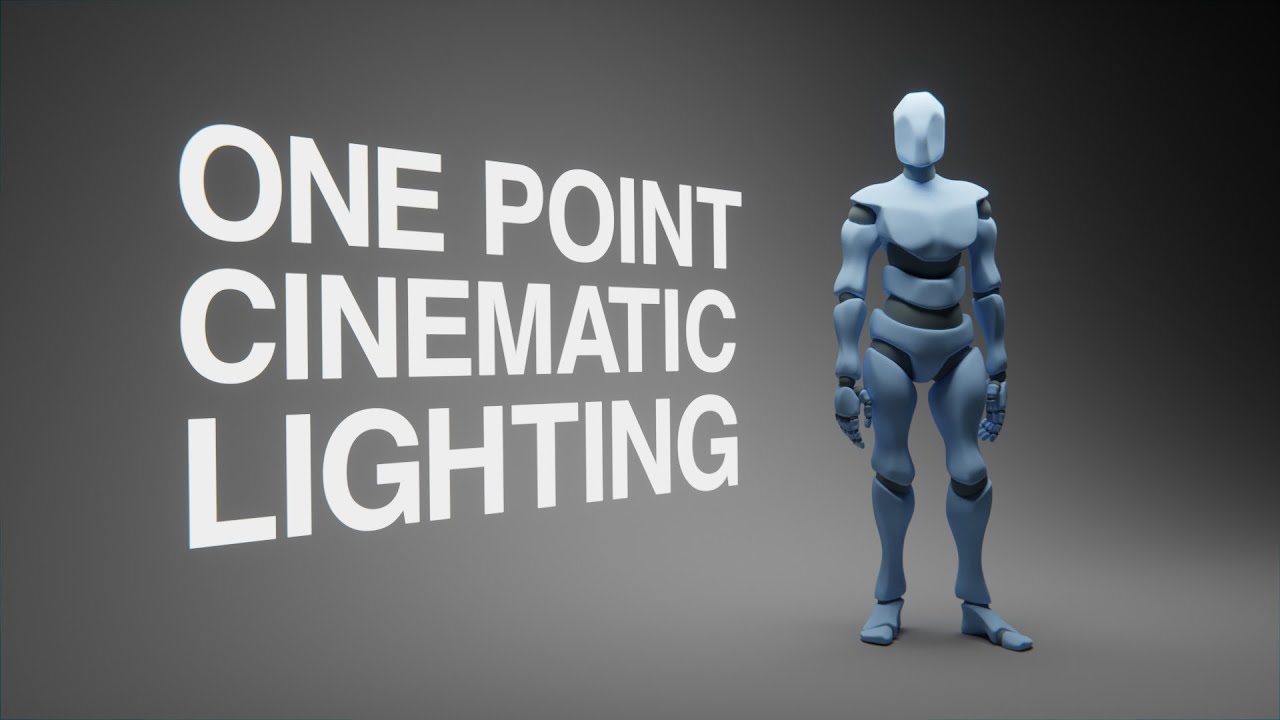
Tutorial: Cinematic Lighting in Blender
In this first episode of Virtual Cinematography we'll be using only one light source to get cinematic results!
Free project file: https://patreon.com/posts/64748176
Join the Discord! https://discord.gg/polyfjord
If you want to support my work directly: https://patreon.com/polyfjord
Software used: https://blender.org/
Link to 3D mocap model (free download, but you'll need an Adobe account): https://mixamo.com
00:00 I spent five days on this intro
00:31 Importing the mocap character
01:12 Creating the studio backdrop
01:54 Creating the camera
02:23 Character placement
03:10 Mindset 1: Illuminating the scene
04:04 Mindset 2: Placing the shadows
05:19 My favorite lighting setup
08:04 But what did we do correctly?
09:09 Lighting from outside vs. inside
09:49 Mysterious vs. revealed
10:42 Getting too excited about drawing
11:33 Recap
13:32 Final result
13:45 About Virtual Cinematography
https://instagr.am/polyfjord
#b3d #cinematic #lighting
Music from PremiumBeat: https://shutterstock.7eer.net/vn9zvy (Affiliate link - Purchases made through this link may provide compensation to Polyfjord).
Free project file: https://patreon.com/posts/64748176
Join the Discord! https://discord.gg/polyfjord
If you want to support my work directly: https://patreon.com/polyfjord
Software used: https://blender.org/
Link to 3D mocap model (free download, but you'll need an Adobe account): https://mixamo.com
00:00 I spent five days on this intro
00:31 Importing the mocap character
01:12 Creating the studio backdrop
01:54 Creating the camera
02:23 Character placement
03:10 Mindset 1: Illuminating the scene
04:04 Mindset 2: Placing the shadows
05:19 My favorite lighting setup
08:04 But what did we do correctly?
09:09 Lighting from outside vs. inside
09:49 Mysterious vs. revealed
10:42 Getting too excited about drawing
11:33 Recap
13:32 Final result
13:45 About Virtual Cinematography
https://instagr.am/polyfjord
#b3d #cinematic #lighting
Music from PremiumBeat: https://shutterstock.7eer.net/vn9zvy (Affiliate link - Purchases made through this link may provide compensation to Polyfjord).
Polyfjord
My name is Asbjørn, I'm a digital artist from Norway. My pipeline currently consist primarily of Blender, DaVinci Resolve and Soundly, and I enjoy exploring workflows that use open source, free and/or freemium software.
Since the summer of 2021 I've been...