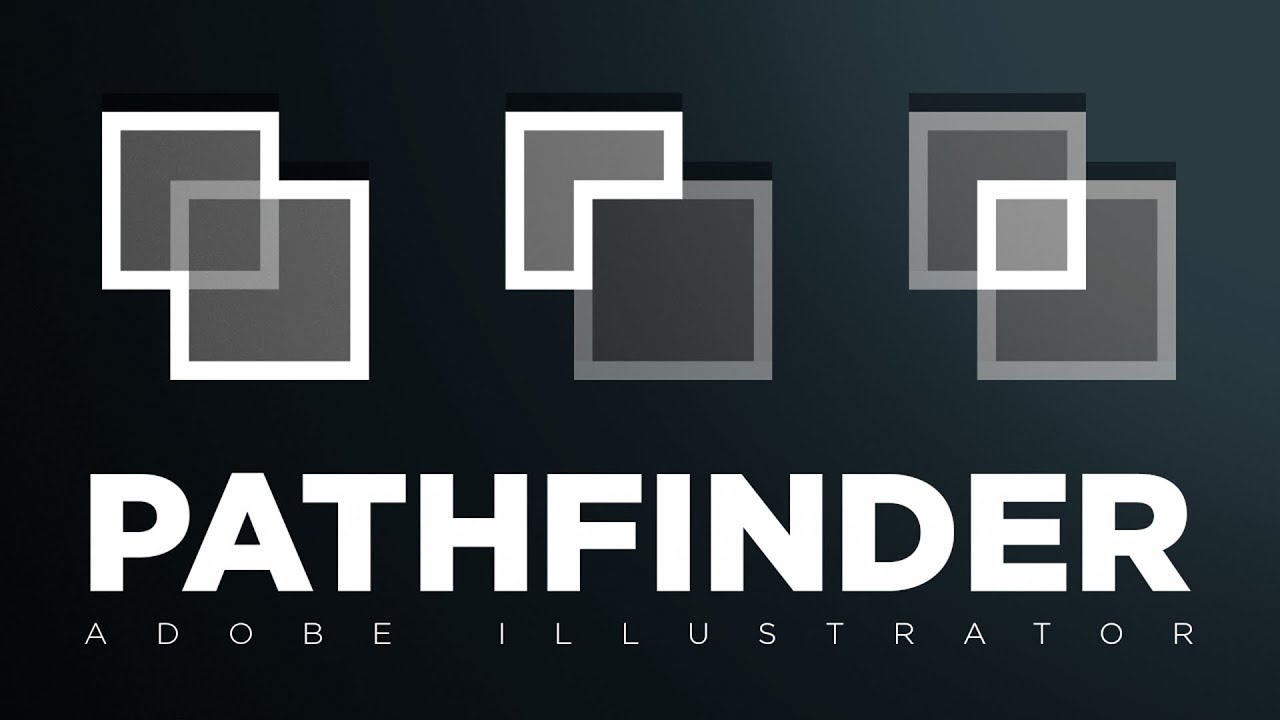
The Pathfinder | Adobe Illustrator Quick Tips & Tricks #6
Graphic Design Resources: https://goo.gl/kUXMpU
The Pathfinder | Adobe Illustrator Quick Tips & Tricks:
Hello everyone and welcome back to my channel, in today’s video, I will walk you through every option of the pathfinder in adobe illustrator, step by step.
Summary of Pathfinder effects
Add
Traces the outline of all objects as if they were a single, merged object. The resulting shape takes on the paint attributes of the top object.
Intersect
Traces the outline of the region overlapped by all the objects.
Exclude
Traces all nonoverlapping areas of the objects, and makes overlapping areas transparent. Where an even number of objects overlap, the overlap becomes transparent. Where an odd number of objects overlap, the overlap becomes filled.
Subtract
Subtracts the frontmost objects from the backmost object. You can use this command to delete areas of an illustration by adjusting the stacking order.
Minus Back
Subtracts the objects in back from the frontmost object. You can use this command to delete areas of an illustration by adjusting the stacking order.
Divide
Separates a piece of artwork into its component-filled faces (a face is an area undivided by a line segment). Note: When you use the Divide button in the Pathfinder panel, you can use the Direct Selection or Group Selection tool to manipulate the resulting faces independently of each other. You can also choose to delete or preserve unfilled objects when applying the Divide command.
Trim
Removes the part of a filled object that is hidden. Removes any strokes and doesn't merge objects of the same color.
Merge
Removes the part of a filled object that is hidden. Removes any strokes and merges any adjoining or overlapping objects filled with the same color.
Crop
Divides artwork into its component-filled faces, and then deletes all the parts of the artwork that fall outside the boundary of the topmost object. It also removes any strokes.
Outline
Divides an object into its component line segments, or edges. This command is useful for preparing artwork that needs a trap for overprinting objects. See Create a trap. Note: When you use the Outline button in the Pathfinder panel, you can use the Direct Selection or Group Selection tool to manipulate each edge independently. You can also choose to delete or preserve unfilled objects when applying the Outline command.
Thank You!!
_____
Follow me:
instagram: https://www.instagram.com/medach89/
Facebook: https://www.facebook.com/MedAchmed/
Dribbble: https://dribbble.com/mohamedachraf
Twitter: https://twitter.com/MedAch1989
______
For Business Inquiry, Email me:
contact@mohamedachraf.com
______
You can check my Illustrator tutorial on :
Pen Tool Tutorial: https://youtu.be/dra7Hr35vo4
How To Design A Logo From An Image: https://youtu.be/bP5geHEBemE
How To Make Your Logo Design Presentation: https://youtu.be/7P1Li7BMSfg
How To Design A Line Art Logo: https://youtu.be/ZYFIDYHrGH8
The Logo Design Process From Start To Finish #2: https://youtu.be/J8nabLZKZq0
The Shape Builder Tool: https://youtu.be/RTnT-PDPp7g
How to design a logo with golden Ratio #2: https://youtu.be/NXKYUpWfCjA
How To Round Corners In Illustrator: https://youtu.be/q8Cyd0sqY6A
How To Design A Vintage Monogram: https://youtu.be/uJ61Raavusw
Adobe Illustrator Quick Tips & Tricks #1: https://youtu.be/LZTodiOQvuU
How To Design An eSports Mascot Logo:https://youtu.be/ikHMQYbJxTc
How to design a logo with golden Ratio: https://youtu.be/vct4pM4Bk70
How To Design A Low Poly logo: https://youtu.be/z2XNyYngbNk
How to design a logo with circular grid | Adobe Illustrator Tutorial: https://youtu.be/8NHXiq7RIf4
how to create a Negative Space Logo Design in Illustrator: https://youtu.be/1SjOXJ5tDX8
how to create a shield logo design: https://youtu.be/WkodpTBU2tE
You can also check my Illustrator speed Art :
Dragon Logo Design Process: https://youtu.be/B81iVinf2iA
Green House | Gradient Logo Design: https://youtu.be/k0IpTE9DZq4
Flat Design Coffee Time: https://youtu.be/pUeynrTvH6c
Flat design Inspired by Swerve®: https://youtu.be/w0mVkvRHeC4
How To Create A Cute Character Design in this link: https://youtu.be/ysb9_Bd9uJo
How to Create A Character logo design in this link :https://youtu.be/ruXoS0lutHM
Logo Design Process From Sketch To Vector: https://youtu.be/DYqeJq91waQ
______
Background birds sound:
Dawn Chorus By Sean.Townsend
From Freesound.org
https://goo.gl/mPCoeJ
licensed under CC BY 2.0
https://goo.gl/6ksKSF
The Pathfinder | Adobe Illustrator Quick Tips & Tricks:
Hello everyone and welcome back to my channel, in today’s video, I will walk you through every option of the pathfinder in adobe illustrator, step by step.
Summary of Pathfinder effects
Add
Traces the outline of all objects as if they were a single, merged object. The resulting shape takes on the paint attributes of the top object.
Intersect
Traces the outline of the region overlapped by all the objects.
Exclude
Traces all nonoverlapping areas of the objects, and makes overlapping areas transparent. Where an even number of objects overlap, the overlap becomes transparent. Where an odd number of objects overlap, the overlap becomes filled.
Subtract
Subtracts the frontmost objects from the backmost object. You can use this command to delete areas of an illustration by adjusting the stacking order.
Minus Back
Subtracts the objects in back from the frontmost object. You can use this command to delete areas of an illustration by adjusting the stacking order.
Divide
Separates a piece of artwork into its component-filled faces (a face is an area undivided by a line segment). Note: When you use the Divide button in the Pathfinder panel, you can use the Direct Selection or Group Selection tool to manipulate the resulting faces independently of each other. You can also choose to delete or preserve unfilled objects when applying the Divide command.
Trim
Removes the part of a filled object that is hidden. Removes any strokes and doesn't merge objects of the same color.
Merge
Removes the part of a filled object that is hidden. Removes any strokes and merges any adjoining or overlapping objects filled with the same color.
Crop
Divides artwork into its component-filled faces, and then deletes all the parts of the artwork that fall outside the boundary of the topmost object. It also removes any strokes.
Outline
Divides an object into its component line segments, or edges. This command is useful for preparing artwork that needs a trap for overprinting objects. See Create a trap. Note: When you use the Outline button in the Pathfinder panel, you can use the Direct Selection or Group Selection tool to manipulate each edge independently. You can also choose to delete or preserve unfilled objects when applying the Outline command.
Thank You!!
_____
Follow me:
instagram: https://www.instagram.com/medach89/
Facebook: https://www.facebook.com/MedAchmed/
Dribbble: https://dribbble.com/mohamedachraf
Twitter: https://twitter.com/MedAch1989
______
For Business Inquiry, Email me:
contact@mohamedachraf.com
______
You can check my Illustrator tutorial on :
Pen Tool Tutorial: https://youtu.be/dra7Hr35vo4
How To Design A Logo From An Image: https://youtu.be/bP5geHEBemE
How To Make Your Logo Design Presentation: https://youtu.be/7P1Li7BMSfg
How To Design A Line Art Logo: https://youtu.be/ZYFIDYHrGH8
The Logo Design Process From Start To Finish #2: https://youtu.be/J8nabLZKZq0
The Shape Builder Tool: https://youtu.be/RTnT-PDPp7g
How to design a logo with golden Ratio #2: https://youtu.be/NXKYUpWfCjA
How To Round Corners In Illustrator: https://youtu.be/q8Cyd0sqY6A
How To Design A Vintage Monogram: https://youtu.be/uJ61Raavusw
Adobe Illustrator Quick Tips & Tricks #1: https://youtu.be/LZTodiOQvuU
How To Design An eSports Mascot Logo:https://youtu.be/ikHMQYbJxTc
How to design a logo with golden Ratio: https://youtu.be/vct4pM4Bk70
How To Design A Low Poly logo: https://youtu.be/z2XNyYngbNk
How to design a logo with circular grid | Adobe Illustrator Tutorial: https://youtu.be/8NHXiq7RIf4
how to create a Negative Space Logo Design in Illustrator: https://youtu.be/1SjOXJ5tDX8
how to create a shield logo design: https://youtu.be/WkodpTBU2tE
You can also check my Illustrator speed Art :
Dragon Logo Design Process: https://youtu.be/B81iVinf2iA
Green House | Gradient Logo Design: https://youtu.be/k0IpTE9DZq4
Flat Design Coffee Time: https://youtu.be/pUeynrTvH6c
Flat design Inspired by Swerve®: https://youtu.be/w0mVkvRHeC4
How To Create A Cute Character Design in this link: https://youtu.be/ysb9_Bd9uJo
How to Create A Character logo design in this link :https://youtu.be/ruXoS0lutHM
Logo Design Process From Sketch To Vector: https://youtu.be/DYqeJq91waQ
______
Background birds sound:
Dawn Chorus By Sean.Townsend
From Freesound.org
https://goo.gl/mPCoeJ
licensed under CC BY 2.0
https://goo.gl/6ksKSF
Mohamed Achraf
Hello my name is Mohamed Achraf
I am a freelance Graphic Designer.
As I am specialized in logo design, in This channel
I will share what I know about graphic design.
so, expect to see some sneak peaks of my clients work
and some useful logo design tuto...